How to access Bayside Library Services online
Joining Bayside Libraries online is a simple process and gives you to access books, movies, audio and educational resources.
If you already have an account set up then you can log in to the Bayside Library Service here.
Making the most of our online resources
Not got an account?
Follow the steps below to get started...
Creating your log in
Go to the Bayside City Council Library website. Click on “Join online” on the right-hand side of the page menu.
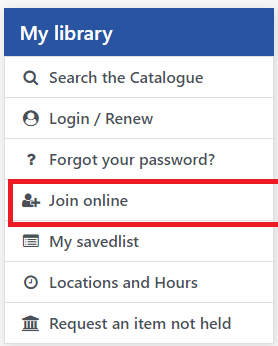
Once you've read the library membership terms and conditions, and click “I Accept” at the bottom of the page.
Filling out the registration form
Information you will need:
- Full name, as it appears on your Bayside Library ID
- Date of birth
- Nearest branch
- Password – 2-10 characters consisting of numbers and letters.
- Residential address, as it appears on your Bayside Library ID
- Email address
All other information is optional.
Getting your temporary ID
Successful sign-up will give you a temporary borrower ID. You will need to take note of this to use when you sign in.
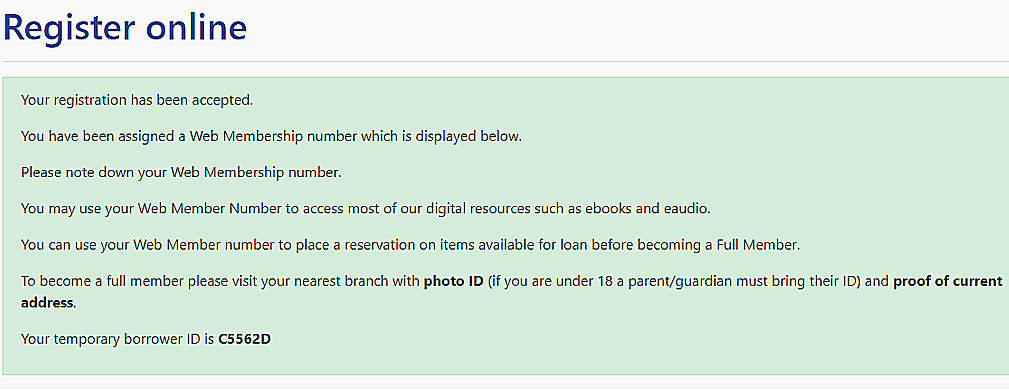
Logging in
Open Bayside City Council Library webpage. Then click on “Login/Renew” on the right-hand side of the menu.
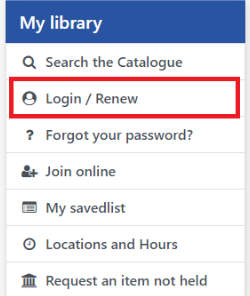
Entering your temporary details
Enter your card number or temporary ID and password.
If you haven’t set up a password, the default is your date of birth in 6 digits (if your date of birth is 1st February 1972, then the default password is 010272).
Enjoy the libraries online
One you are logged in your will have a range of resources. Find out more about what you can access online.
The Library customer service team is still here to support you 10am-5pm, Monday to Friday, on 9261 7840